PS2 BIOS USA Everything You Need to Know About PlayStation 2 BIOS Files
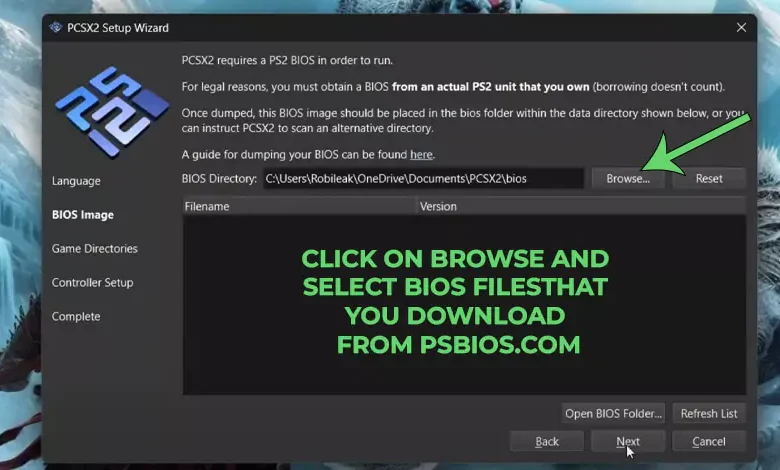
The PlayStation 2 (PS2) is one of the most iconic gaming consoles ever released, boasting an extensive library of games and a dedicated fan base. To emulate PS2 games on a PC or another device, one crucial component is required: the PS2 BIOS USA. This article explores everything you need to know about the PS2 BIOS, including what it is, its role in emulation, where to find it legally, and how to install it for optimal performance.
What is the PS2 BIOS
BIOS (Basic Input/Output System) is firmware that initializes hardware components when a device is powered on. In the case of the PlayStation 2, the BIOS ensures the console operates correctly, loads the operating system, and provides region-specific functions. The PS2 BIOS USA is the version specifically designed for North American PlayStation 2 consoles.
Key Functions of the PS2 BIOS:
- Initializes the console hardware.
- Checks and verifies game discs.
- Provides the graphical user interface (GUI) for memory card management.
- Ensures compatibility with region-specific games.
Why is the PS2 BIOS Needed for Emulation?
Emulation allows users to play PS2 games on modern devices using software like PCSX2, a popular PS2 emulator. However, due to legal and technical reasons, emulators do not come with BIOS files pre-installed. The PS2 BIOS is essential because it replicates the original system’s environment, allowing the games to run as they would on actual hardware.
Without the BIOS, you might face:
- Game crashes or failure to boot.
- Reduced compatibility with certain titles.
- Glitches and performance issues.
Is Downloading PS2 BIOS USA Legal?
The legality of obtaining the PS2 BIOS USA is a common question among gamers. The BIOS itself is proprietary software owned by Sony, meaning that distributing or downloading it from unauthorized sources is illegal. However, if you own a PS2 console, you are legally allowed to dump the BIOS from your device for personal use.
Legal Ways to Obtain the PS2 BIOS USA:
- Extracting from Your Own PS2 Console: Using software tools like
BIOS Dumperto transfer the BIOS from your hardware to your PC. - Purchasing a PS2 Console: If you don’t have one, buying a used PS2 console legally allows you to extract the BIOS.
Avoid websites that offer BIOS downloads, as these violate copyright laws and could expose your device to malware.
How to Extract the PS2 BIOS USA from Your Console
If you legally own a PS2 console, you can extract the BIOS using a method known as BIOS dumping. Here’s a step-by-step guide:
Requirements:
- A PlayStation 2 console.
- A USB flash drive.
- A memory card with Free McBoot (FMCB) installed.
BIOS Dumpersoftware.
Steps to Dump the PS2 BIOS:
- Insert the USB flash drive into the PS2.
- Boot up the console using Free McBoot.
- Run BIOS Dumper from the FMCB menu.
- Follow the on-screen instructions to dump the BIOS.
- Save the BIOS file to your USB drive.
- Transfer the file to your PC for use in PCSX2 or another emulator.
How to Install PS2 BIOS in PCSX2 Emulator
Once you have legally obtained your PS2 BIOS, the next step is to install it in PCSX2, the most popular PS2 emulator.
Steps to Install the BIOS in PCSX2:
- Download and install PCSX2 from the official website.
- Launch PCSX2 and go to the Configuration menu.
- Click on BIOS Selection and navigate to your BIOS file.
- Select the USA BIOS file and confirm the selection.
- Save the settings and restart PCSX2.
Your emulator should now be able to boot PS2 games just like the original hardware!
Best PS2 Games to Play Using Emulation
Now that you have your PS2 BIOS USA set up, here are some of the best PlayStation 2 games you can enjoy through emulation:
- Grand Theft Auto: San Andreas – Open-world crime saga with rich storytelling.
- God of War II – Action-packed hack-and-slash adventure.
- Shadow of the Colossus – A visually stunning and emotionally gripping experience.
- Metal Gear Solid 3: Snake Eater – One of the best stealth action games of all time.
- Final Fantasy X – A legendary RPG with an unforgettable story and battle system.
Troubleshooting Common BIOS Issues in PCSX2
Even after installing the PS2 BIOS USA, you might run into some issues. Here are solutions to common problems:
1. BIOS Not Found Error
- Make sure the BIOS file is placed in the correct PCSX2 directory.
- Reconfigure the BIOS path in the emulator settings.
2. Slow Performance and Lag
- Enable speed hacks in the PCSX2 settings.
- Adjust the graphics plugin settings to match your hardware.
3. Black Screen on Boot
- Try using a different USA BIOS version.
- Check if the game file is corrupted and re-download it from a legitimate source.
Conclusion Is Emulating PS2 Games with BIOS Worth It?
Emulating PlayStation 2 games with the PS2 BIOS USA is a fantastic way to experience classic titles on modern devices. While obtaining the BIOS legally requires some extra effort, it ensures smooth gameplay and respects copyright laws. With PCSX2 and the correct BIOS setup, you can enjoy your favorite PS2 games in high resolution, with improved frame rates and better controls.
If you own a PS2 console, consider dumping your BIOS legally and rediscover the magic of PlayStation 2 gaming through emulation. Happy gaming!



