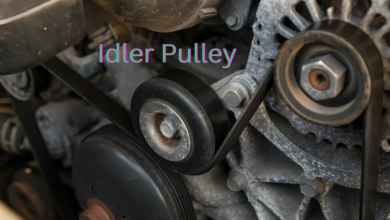Webflow Pricing A Complete Guide to Plans Features and Costs

Webflow is a popular website builder known for its flexibility, powerful design capabilities, and no-code functionality. Whether you’re a freelancer, a small business owner, or part of a large enterprise, Webflow offers various pricing plans to suit different needs. But how much does Webflow cost, and which plan is right for you? In this guide, we’ll break down Webflow pricing in detail, covering the features, benefits, and costs of each plan.
Webflow Pricing Plans Overview
Webflow offers Webflow Pricing multiple pricing tiers, categorized into Site Plans (for hosting) and Workspace Plans (for team collaboration and project management). Here’s a quick breakdown:
1. Site Plans (For Hosting Your Website)
Site Plans are essential if you want to publish your website on a custom domain. These plans cater to different types of websites, from simple blogs to large e-commerce stores.
Basic Site Plan ($14/month)
- Ideal for simple websites with static content
- Custom domain support
- 50 GB bandwidth
- 500 form submissions per month
- No CMS (Content Management System) functionality
CMS Site Plan ($23/month)
- Best for blogs and content-driven websites
- Includes all Basic Plan features
- CMS support (2,000 CMS items)
- 200 GB bandwidth
- 1,000 form submissions per month
Business Site Plan ($39/month)
- Great for high-traffic sites
- 10,000 CMS items
- 400 GB bandwidth
- 2,500 form submissions per month
- Site search functionality
Enterprise Site Plan (Custom Pricing)
- Tailored for large-scale businesses
- Unlimited CMS items
- Advanced security and performance features
- Premium support and uptime SLAs
2. E-Commerce Plans (For Online Stores)
If you’re planning to sell products online, Webflow offers three e-commerce plans:
Standard E-Commerce Plan ($29/month)
- Best for small stores (up to $50K in sales per year)
- 500 e-commerce items
- 2% transaction fee
- CMS and custom checkout design
Plus E-Commerce Plan ($74/month)
- For growing businesses (up to $200K in sales per year)
- 5,000 e-commerce items
- No transaction fees
- 24/7 customer support
Advanced E-Commerce Plan ($212/month)
- Designed for large online stores (unlimited annual sales)
- 15,000 e-commerce items
- All Webflow e-commerce features included
3. Workspace Plans (For Teams and Agencies)
If you’re working with a team, you’ll need a Workspace Plan to collaborate efficiently.
Starter (Free)
- Best for individual users working on personal projects
- Up to 2 unhosted sites
- No team collaboration features
Core ($19/month per seat)
- For small teams and freelancers
- Up to 10 unhosted sites
- Client billing features
Growth ($49/month per seat)
- For growing agencies
- Unlimited unhosted sites
- Advanced team collaboration tools
Enterprise (Custom Pricing)
- For large organizations with multiple teams
- Premium security, support, and admin controls
Which Webflow Plan Should You Choose?
1. For Personal Projects or Simple Websites
If you’re creating a personal website, portfolio, or small business site, the Basic or CMS Site Plan should be enough.
2. For Content-Heavy Websites
If you’re running a blog or an information-heavy site, go for the CMS or Business Site Plan to get more bandwidth and CMS support.
3. For E-Commerce Stores
Selling products online? Choose one of Webflow’s E-Commerce Plans based on your expected sales volume.
4. For Agencies and Teams
If you’re a freelancer or part of a design team, a Workspace Plan will help you collaborate efficiently.
Is Webflow Worth the Cost?
Webflow is one of the best no-code website builders, offering unmatched design flexibility, powerful hosting, and a clean CMS. While it can be more expensive than alternatives like WordPress or Wix, the extra cost is often justified by its robust features and professional-grade tools.
Pros of Webflow Pricing:
- No-code design freedom
- Reliable hosting and security
- E-commerce capabilities
- Scalability for businesses and agencies
Cons of Webflow Pricing:
- Steeper learning curve for beginners
- Higher costs compared to some competitors
- Limited third-party integrations
Conclusion
Webflow pricing may seem complex at first, but once you understand your needs, picking the right plan becomes easier. Whether you’re a solo entrepreneur, a growing business, or a large enterprise, Webflow has a plan tailored for you. If you’re unsure, start with a free plan and upgrade as needed!
With this guide, you now have a clear understanding of Webflow pricing and its various plans. If you’re serious about building a professional-grade website, Webflow is a great investment in your online presence!